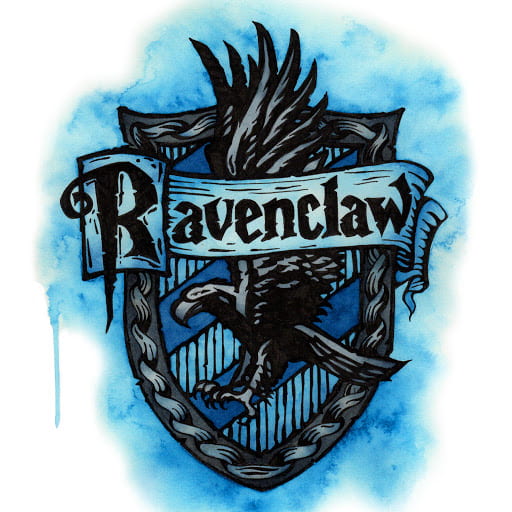As a second part to our Makecode Arcade project, we had to set up and wire our own arcade controllers! I used a cardboard box, and painted the top of it white. Then, I added the words “Press Start” and some subtle tetris designs. The buttons I used are the 4 directions, A, B, and an exit to menu button. All of the wiring was done on the inside with a ground wire, and then separate wires that were all connected to the pi. For future reference, or for any makecode-pi project, below is an image of where each wire is connected to the pi.

Some challenges I encountered during the creation of my cardboard arcade controller:
- Having to make homemade gesso (artist’s primer) to paint on the cardboard; turns out it chips and I had to cover some areas in my scarce white paint and glue.
- Uploading my game to the pi’s micro SD card because my original SD card did not work.
- Wiring! I completed wiring in my prototype, but then I had to move everything over to my final product.
But this project was not just filled with negatives! I ended up with an amazing arcade box that works smoothly and the wiring is in the correct places. I am also very proud of the design, and I put a lot of thought into making it. Below are some photos of my completed design–inside and out. I was going to include a video, but it exceeds the website’s limit. I tried to cut it down, but it still somehow exceeded the limit.